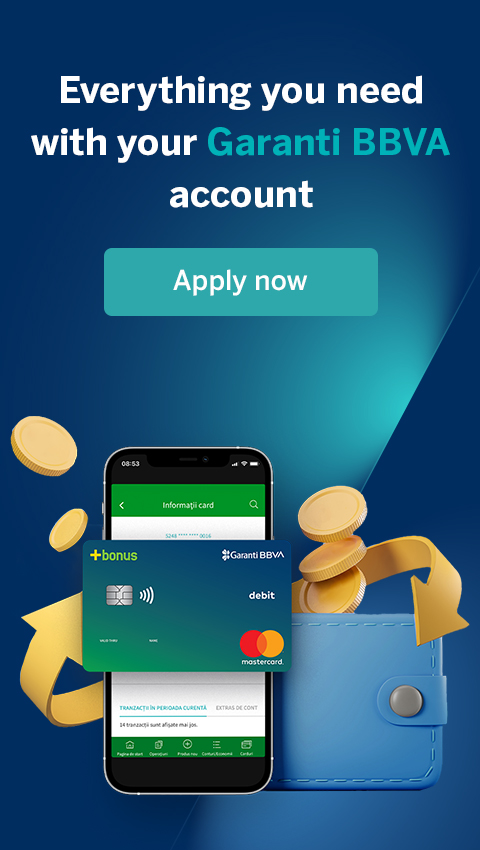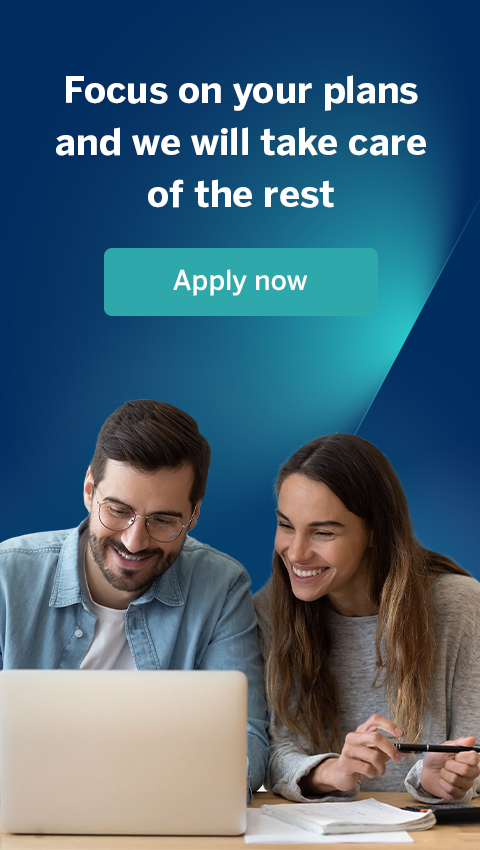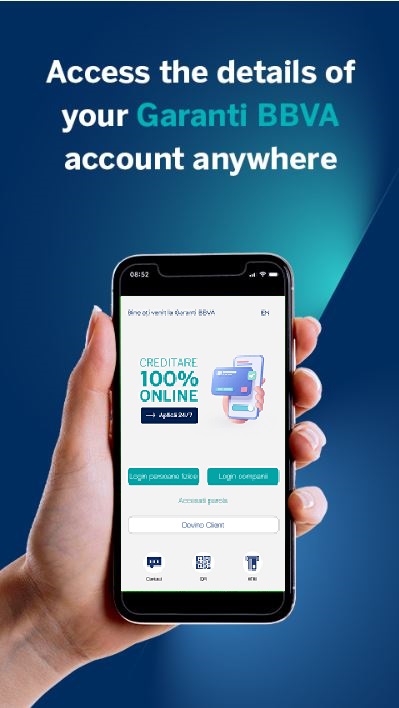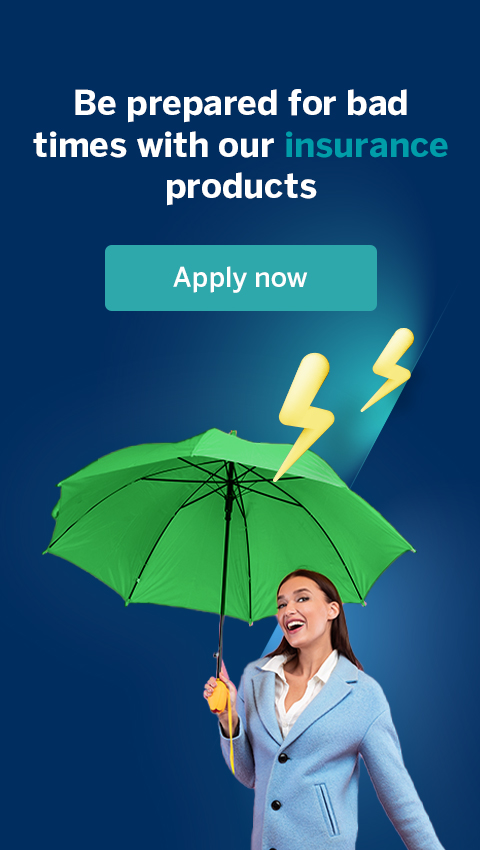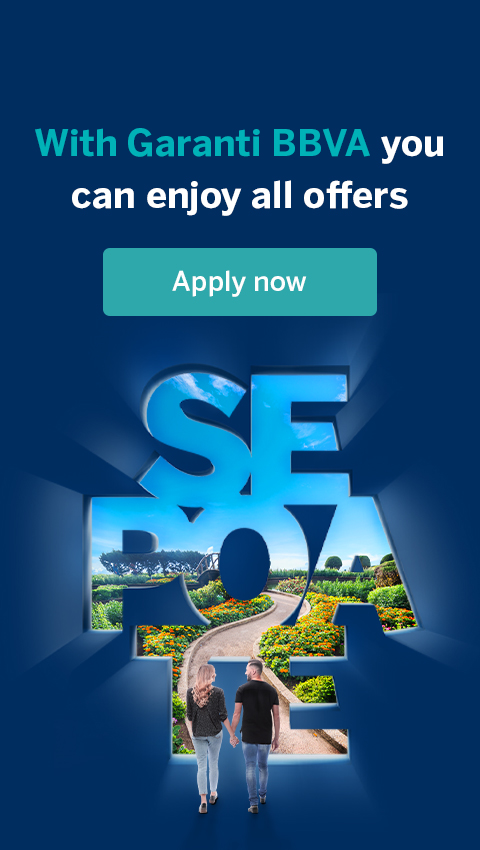Activate and use online bank account
Activation and usage details for the Garanti BBVA Online service
One more step and you activate your Garanti BBVA Online.
- To get this service, you should have at least a current account and a card issued by Garanti BBVA.
How do I activate my Garanti BBVA Online from Agency
To obtain this service you should have at least one current account and mobile application installed on your phone. Then take these simple steps below to start using
- Visit a Garanti BBVA branch
- Request a one time passcode to activate your mobile app
- You will be prompted to confirm the request with a code received via SMS and to choose a new access password. Once this step is completed, you can perform the first login.
How do I activate my Garanti BBVA Online from ATM
To obtain this service you should have at least one current account and a card issued by Garanti BBVA.
You have 3 options at your disposal in order to request access to Garanti BBVA Online:
- Through garantibbva.ro using "APPLY" in the Digital Channels section or using this link.
- At any Garanti BBVA ATMs
- From the Garanti BBVA Mobile app using "Get password"
After requesting this service, the process can be completed at any Garanti BBVA ATM. At this stage, the mobile application must already be installed. After inserting the card and PIN into the ATM, a window with a QR code will appear on the screen. This code is scanned with the mobile application, and if accepted, you will be prompted to confirm the request with a code received via SMS and to choose a new access password. Once this step is completed, you can perform the first login.
How to access Garanti BBVA Online without a token?
To use this method, you must first have the mobile app downloaded to your phone with the digital token activated. This digital token can be activated by registering the app at any BBVA Garanti ATM or authenticating with a physical token. Then follow the next steps:
- Enter your customer code and password on the login page and press "Login"
- A notification is automatically sent to the device where the application is installed. If you have more than one device registered, you can choose the one you want to receive the notification on.
- After confirming the notification you are redirected to the main menu of the application.
How to access Garanti BBVA Online with token?
- Enter your Customer Code and Password on the login page and click "Continue"
- Click on the arrow button on the right side of the Ciframatic keyboard. When the word "PIN" appears, enter the 4-digit Ciframatic PIN you defined earlier.
- "APPLI_" will appear on the screen of the Ciframatic. Press the "1" key on the Ciframatic and a unique six-digit login code is displayed
- Enter this login code on the login page and press the "Continue" button.
How do you use the Ciframatic?
Have you already received the Ciframatic from Garanti BBVA? Change the standard PIN (1234) before using it.
How?
- Press the arrow button on the right corner of the Cipramatic keyboard. When the word "PIN" appears, enter the standard Cipramatic PIN (1234)
- When the words "NEW PIN" appear, enter the 4-digit PIN you want to use. Your new PIN must not contain consecutive numbers (such as "2356") or repeating numbers (such as "9999")
- You can now start the Ciframatic with your new PIN and create a login code in Garanti BBVA Online by clicking on the arrow button. Each new login code will be valid for 36 seconds.
How do you reactivate the locked Ciframatic?
- If you enter the PIN code of the Ciframatic incorrectly, the message "FAIL 1", "FAIL 2", "FAIL 3", "FAIL 4" and "FAIL 5" will be displayed for each wrong entry. From this moment on, if you try to use the Ciframatic, the message "LOCK PIN" and an 8-digit code (personal unlocking password) will appear
- Go to any BBVA Garanti branch to request a reset of the Ciframatic PIN by filling in the dedicated form
- Call Customer Service on 0800 80 1234 (free of charge from any landline) or 021 200 9494 (standard rate number on any network), available daily between 9:00 and 22:00, by accessing the Helpdesk Garanti BBVA Online branch (short branch 1-3-2) and communicate the 8-digit code to the call centre operator to reset the Ciframatic.
How do you reset your password?
- Call Customer Service on 0800 80 1234 (free of charge from any landline) or 021 200 9494 (standard rate number on any network), available daily between 9:00 and 22:00, by accessing the Garanti BBVA Online Helpdesk branch (short branch 1-3-2) and request a reset of your Garanti BBVA Online login password.
- Press "I forgot my Garanti BBVA Online password" from the main application screen. Then, from the ATM, after entering your card and PIN, you will receive a QR code on the screen. If the scanned code is accepted, you will be asked to change your password.
IMPORTANT
- Don’t let anyone use your personal Ciframatic and always keep it with you.
- If someone steals the Ciframatic or if you lose it, disable it by making an urgent call to Customer Communication Center 0800 80 1234 (free of charge from any fix network) or 021 200 9494 (regular charge from any network), available 24/7.
- The Ciframatic PIN code should not be easy to guess (for instance, your birthday date) and should not be consisting of similar or consecutive numbers. Don’t tell anyone your PIN code, not even to the Garanti BBVA employees.
- Don’t tell anyone the one use only passwords generated by the Ciframatic, not even to the Garanti BBVA employees.