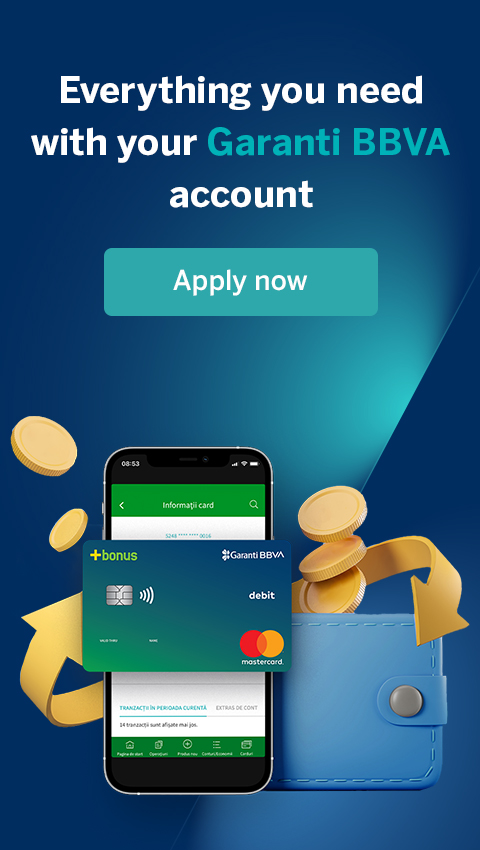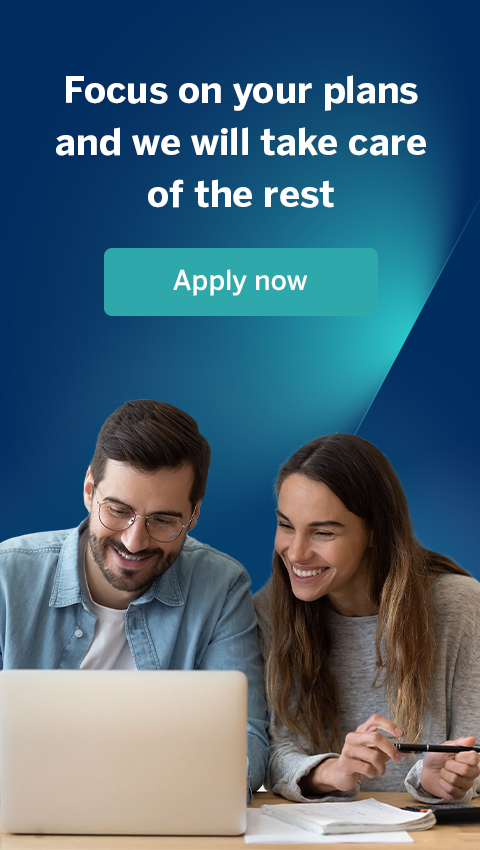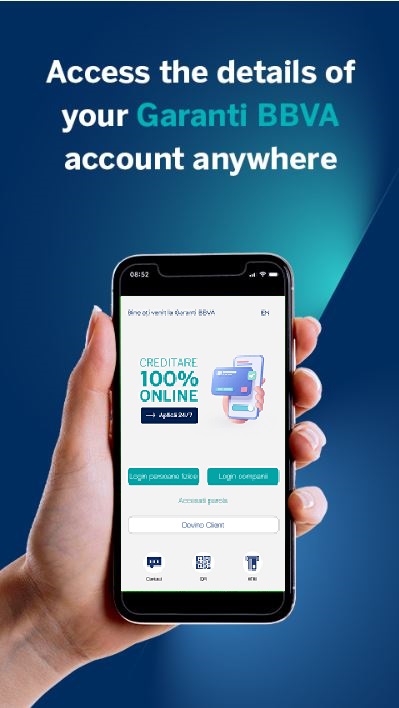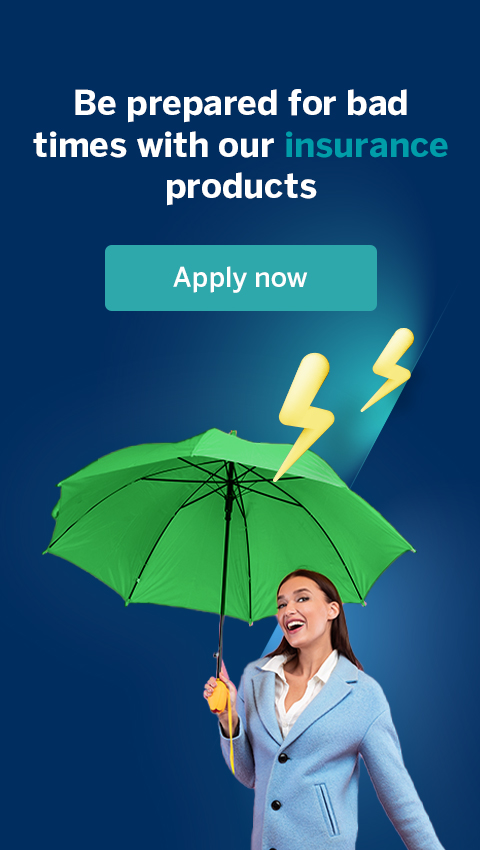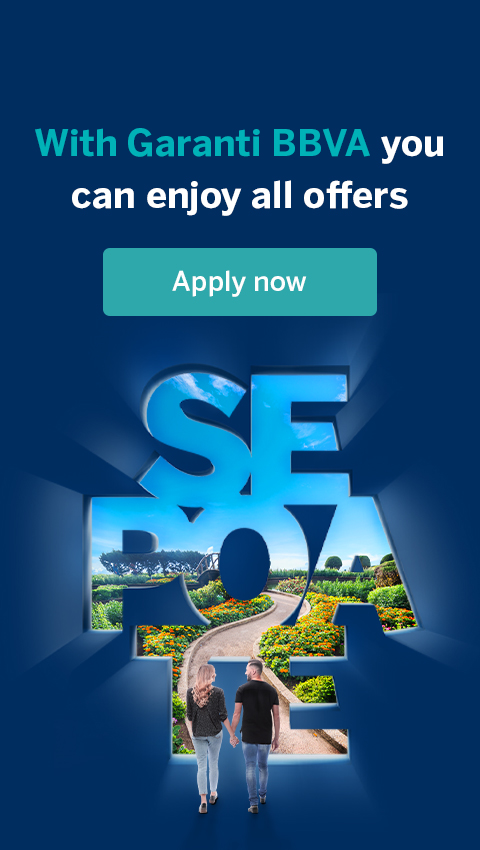Online banking security information
When it comes to online shopping, payments or money transfers, there’s nothing more important to us than the security of your information and banking transactions. That’s why in Garanti BBVA Online you have a special menu dedicated to security settings so you can control them better.
You can access your online security settings via the “Security settings” option in the “My Profile” menu. In the security settings, you can change:
- Setting accounts and cards
You can set the accounts and cards you want to block so that no transactions can be made on them through Garanti BBVA. You can even choose not to display them at all.
- Email alerts for cash transfers
You can set cash transfer limits (transfers over a certain amount) for Garanti BBVA – Garanti BBVA and Garanti BBVA – Other Banks transfers made through Garanti BBVA Online, for which you will automatically receive an email alert.
- Please also consult and take note of the following preventive Security measures:
Make sure emails are received from trusted sources. Garanti BBVA NEVER asks you questions about your personal information, password, etc. via email. If you ever receive an e-mail with questions about Garanti BBVA information or passwords, please contact us immediately on Customer Service 0800 80 1234 (free of charge from any landline) or 021 200 9494 (standard rate number), available daily between 9:00 and 22:00. There is one type of virus that is spread by email. If you receive an email whose sender is unknown to you or seems suspicious, please delete it without opening or reading it.
- Manually enter "www.garantibbva.ro" in your browser
Whenever you want to access Garanti BBVA Online, enter MANUALLY “www.garantibbva.ro” in the address bar of your browser, and then click on the link that appears on the page. This is the safest way to protect yourself against “phishing” – an attempt by someone to mislead you by pretending to be a representative of Garanti BBVA in order to obtain your personal information.
- Keep your personal information confidential
Never disclose personal information such as your date of birth, ID number, etc. You can only be asked to provide this information if you call the Customer Relations Service on 0800 80 1234 (free of charge from any landline) or 021 200 9494 (standard rate number), available daily between 9:00 and 22:00, to activate the Garanti BBVA Online. Garanti BBVA NEVER asks for your mother’s maiden name – just some of its letters. If you believe that someone has compromised the security of your personal data, please contact us as soon as possible on Customer Service 0800 80 1234 (free of charge from any landline) or 021 200 9494 (standard rate number), available daily between 9:00 and 22:00.
- Use passwords that are hard to guess. Protect your computer
First, if you use a Microsoft Windows operating system, you should go to http://update.microsoft.com, download and install all recommended security packages and their updates. You can protect your computer against viruses or malware by regularly using three types of software: an antivirus program, an anti-spyware program and a firewall. There is a wide range of software that offers all three forms of protection, but you can also choose from the different offerings on the market. To ensure the security and privacy of your information and transactions we rely on three solid pillars:
Authentication that ensures that only authorised customers have access to carry out transactions.
Before a customer can make transactions through Garanti BBVA Online, they must pass all four security checks:
– Customer’s ID: A unique number that identifies each BBVA Garanti customer. Ciframatic Pin: 4-digit code without which the ciframatic cannot be used (after 5 consecutive wrong attempts to enter the ciframatic Pin the ciframatic is automatically locked)
– Code generated by Ciframatic: A unique, always different, six-digit cipher generated by Ciframatic
– Password: A keyword that the users mention each time they access Garanti BBVA Online.
– Acceptance is a responsibility established by contract between the customer and the bank for Garanti BBVA services.
Protection of information refers to ensuring the integrity and confidentiality of information.
The traffic between the user and the bank is encrypted and the integrity and confidentiality are protected using the Secure Sockets Layer (SSL) protocol. SSL is the protocol supported by most web servers and browsers. It ensures that information sent via SSL is decoded only at the address to which it was sent. Before the information is sent, it is automatically encoded so that it can only be decoded by the specified recipient. Verification takes place at both ends of the connection, ensuring the integrity and confidentiality of information and transactions. The strength of the encryption method used to transmit information depends on the length of the encryption cipher used. The length of this cipher is particularly important for protecting information, and 40- and 256-bit long ciphers are used in the SSL protocol. In 128-bit encryption there are 2128 (3.40 * 1038, a 39-digit number) possible combinations, which means that the cipher cannot be broken.
We therefore advise you to check the security image on this page.
Near the bottom right corner of the screen that appears for any page that requires a password or is used for a transaction, there should be an image in the form ( ) if you are using Internet Explorer and in the form ( ) if you are using Google Chrome. This image indicates that the page is secured “SSL” and that the page really belongs to Garanti BBVA. If you double click on this image you will see a “security certificate”, which should mention granted to: garantibbvaonline.garantibbva.ro and granted by: DigiCert.
Social engineering (in cyber security) – what is it and how it works
Social engineering is a type of fraud, which we ask you to pay special attention to.
It is a form of manipulation in which attackers impersonate a trusted source in order to convince you to perform certain tasks, such as granting them access to a computer, tablet, phone etc. or revealing confidential information such as passwords to login to accounts (banking, email, apps etc.).
Find below some things you can do to avoid scams targeting your account and devices:
Be very careful of any unsolicited advice or help, especially if it requires action on your part, such as accessing a link or downloading a file. Any request for passwords or personal information is most likely a social engineering attack;
Be alert to messages or emails that try to convince you to perform an action in a hurry; fraudsters use this false sense of urgency to trick you, so that you can not use your judgement and watch out for stories or other forms of psychological manipulation;
Always look for references and double check. If you receive a suspicious email, phone call, message on social media or something asking you to disclose information or perform a task, first check if they are legitimate before taking action;
When something looks suspicious, check the transmission of the message with the sender on a different communication channel;
Don’t allow remote access to your devices by strangers;
Don’t install applications on your devices on the request of people about whom you don’t have enough information;
Do not disclose your Internet Banking access data and/or transaction authorisation data (unique access codes/ 3D Secure codes etc).
More details about online security can be found on the official website of the National Cyber Security Directorate (DNSC):
We remind you that Garanti BBVA:
We will NOT ask you to install/synchronize software and data on your devices;
DO NOT send emails, SMS or messages via WhatsApp with links to enter personal data;
NEVER ask you for details of the data used to access internet banking or mobile banking;
will NOT ask for your mobile phone number except through specific methods to update data;
NOT ask you to disclose by phone or by any other means authorization codes sent by SMS or WhatsApp;
NOT ask for authorisation codes for simulating/cancelling transactions;
If you receive suspicious messages, please take screen shots (take a picture of your phone/laptop screen) to save them and then contact our bank or even contact the authorities.
We do our best to ensure that you have a safe experience and are constantly monitoring for possible phishing attacks. If you detect a suspicious situation or believe you are the victim of an attack please contact us at:
Customer Service
0800 80 1234 (free call from any landline)
021 200 94 94 ((normal rate number) service available daily between 9:00 and 22:00
You might also be interested in

Transaction signing
You choose your favorite channel to generate the unique signing code and that’s it, your payment is done. Transaction signing Transaction signing is a supplementary

Garanti BBVA Mobile
With Garanti BBVA Mobile you can get so many benefits. Real-time data on the balance of your accounts.

Garanti BBVA ATM
Garanti BBVA ATMs are like good friends. Card Transactions Cardless Transactions Security Ready to help you 24/24.